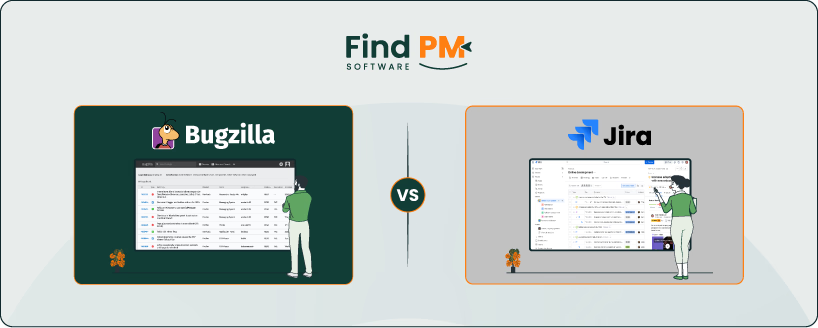
Choosing the right project management software isn’t just about feature checklists – it’s about matching a tool to your team’s workflow and scale. Jira and Linear Project Management are both popular with software development teams, but they take very different approaches. Jira is a long-established, enterprise-grade platform known for its customizability and extensive capabilities. It can handle complex agile processes across large organizations with multiple teams and projects.
Linear Project Management, by contrast, is a newer, lightweight issue tracker and project tool. It offers a sleek, minimalist interface built for speed and simplicity nuclino. com stackfix. com .
This comparison breaks down how they stack up in features, usability, pricing, and more – so you can decide which one suits your team best.
Jira Software (by Atlassian) started in 2002 as an issue tracker for software teams and has evolved into a full agile work management suite. It supports Scrum and Kanban out of the box, complete with backlogs, roadmaps (with the Advanced Roadmaps add-on), and robust reporting. One of Jira’s strengths is its flexibility: administrators can create custom issue types, workflows, fields, and permission schemes to match virtually any process. It integrates deeply with Atlassian’s ecosystem (Confluence, Bitbucket, Opsgenie) and thousands of third-party tools (Slack, GitHub, Salesforce, etc.) via the Atlassian Marketplace. In short, Jira is designed for highly configurable, large-scale project and issue management across teams, with powerful automation and reporting to support complex workflows.

Jira Pros And Cons
Pros
- Highly Customizable: You can configure almost every aspect of issues and workflows (custom fields, statuses, rules) to fit complex processes
- Rich Agile Toolset: Built-in Scrum and Kanban boards, sprint planning, backlog management, roadmaps, and detailed reports (burndowns, velocity, dashboards)
- Extensive Integrations: Vast marketplace with 3,000+ apps (including native Atlassian apps like Confluence and Bitbucket); powerful API for custom tooling
- Scalable: Handles large organizations and project portfolios; available in cloud and data-center editions
Cons
- Steep Learning Curve: Jira is complex and often overwhelming for new users. Configuration pages (projects, workflows, fields) and features like automation require dedicated admin time
- Maintenance Overhead: Custom workflows and integrations require ongoing tuning; teams often need dedicated Jira admins to keep everything running smoothly
Linear is a modern issue-tracking and project planning tool (launched 2019) built for streamlined software development workflows. Its hallmark is a minimalist, lightning-fast interface that minimizes setup and complexity. Linear comes with built-in concepts like Issues (tasks/bugs), Cycles (time-boxed sprints), and Projects. It offers features for issue tracking, cycle/sprint planning, and basic roadmaps. Unlike Jira, Linear intentionally limits deep customization: it does not let you create arbitrary custom fields or highly complex workflows. However, it makes up for that with ease of use and performance. Teams can quickly add tasks, drag-and-drop issues into cycles, and use keyboard shortcuts to stay efficient. Linear also integrates with dev tools: it connects to GitHub/GitLab for pull request linking and Slack for notifications.
Linear Project Management Pros And Cons
Pros
- User-Friendly And Fast: Linear’s clean, keyboard-centric UI is intuitive, letting users onboard in hours instead of weeks. Its modern interface with smooth animations and hotkeys significantly speeds up everyday tasks
- Streamlined Workflow: Comes with sensible defaults (issue lists, Kanban boards, sprints) so teams can start quickly. Built-in support for cycle planning keeps sprints focused on moving work to “Done” each iteration
- Integration Focus: Integrates with various tools (Slack, GitHub, Zendesk, Figma, etc.) . Offers an API, making it easy to sync issues with other systems
- Affordable for Small Teams: Generous free tier (unlimited members) and straightforward per-user pricing make it cost-effective for small/medium teams
Cons
- Limited Customization: You cannot add custom fields or complex workflow rules. Linear’s simplicity means you can’t tailor issue schemas or automation beyond preset options
- Less Suited for Large Scale: Linear is not optimized for managing dozens of concurrent large projects. Teams with 15+ projects or very large org structures may find it too flat
Tasks And Workflow Management
Jira’s workflow engine is built around configurable issues and boards. By default, Jira projects use Scrum or Kanban boards where issues move through statuses (To Do, In Progress, Done, etc.) . Teams can define custom workflows with transitions, validations, and automation (post-functions, triggers) to fit their process. You can create Epics, Stories, Sub-tasks, and custom issue types to model anything from simple tasks to complex initiatives. For example, Jira natively supports sprint planning, backlog grooming, and detailed reporting (burndown charts, velocity). Repetitive actions can be automated with Jira’s visual rule builder (e.g. auto-assigning tickets or closing stale issues). In short, Jira excels at handling complex, multi-layered workflows – although configuring all these options often requires administrator effort.
Linear’s task management is organized around Issues and Cycles. An issue typically represents a bug or feature and can be triaged or dragged into a cycle (sprint). There are boards and lists, but less hierarchy: you have Projects (grouping of issues) and can link issues to key Initiatives. Linear automatically archives completed cycles and notifies assignees of updates. It has built-in “Triage” to filter new requests. Because there’s no custom workflow builder, all issues essentially flow through the same basic process. However, this simplicity lets teams quickly create and update tickets. You won’t get advanced routing rules, but for straightforward planning (add issue → assign to cycle → resolve), Linear is very fast and intuitive.
Collaboration Functionality

Jira: Team collaboration in Jira centers on issue comments, mentions, and attachments. Any team member can comment on an issue, @-mention colleagues, and upload files or screenshots directly on the ticket thread. Jira also supports “watchers” so users get notifications on issue changes. For broader collaboration, Jira pairs with Atlassian Confluence: teams often write design docs or meeting notes in Confluence and link them to Jira issues. Integration with Slack or Microsoft Teams keeps updates flowing into chat channels. Overall, Jira provides the essentials (comments, mentions) plus extensive integrations (3000+ Atlassian Marketplace apps) to connect with other collaboration tools. However, it does not have a built-in chat or social feed; real-time group discussions typically happen in external apps.
Linear: Collaboration in Linear is lightweight. Users can comment on issues, mention teammates, and attach files. Unlike a social feed, Linear’s updates stream is the shared project board and issue list. Notably, Linear includes simple Collaborative Documents where teams can brainstorm or write specs together in real time. This allows asynchronous planning around issues. Linear also integrates with communication tools: it can send notifications to Slack, Discord, or email to keep teams in the loop. There’s no separate “team feed” or complex permissions model – collaboration is focused on the issue context. In summary, Linear facilitates internal teamwork mainly through its issue comments and integrations, while richer document collaboration is handled via its built-in doc editor.
Cross-Platform Support

Both Jira and Linear are web-based and work on modern browsers, with companion mobile apps.
Jira: Accessible in any browser, and Atlassian offers native mobile apps for iOS and Android (the “Jira Cloud” app) The mobile app provides issue viewing, commenting, and basic board/backlog handling on the go, complete with push notifications to “stay connected with work-from-anywhere flexibility”. Jira data syncs in real time, so updates on mobile or desktop appear everywhere. Many teams also integrate Jira with desktop tools (like Slack/Teams or email) to get real-time alerts on changes.
Linear: Linear Project Management is similarly cross-platform. It runs in the browser and offers fully native desktop and mobile clients. In fact, Linear’s mobile app is built natively in Swift (iOS) and Kotlin (Android) for high performance. The desktop web app is very responsive, and the native Mac app matches its speed. Linear also supports single sign-on and works with notifications (push/email) to keep you updated outside the browser. In practice, whether on desktop or phone, Linear looks and feels the same, making it easy to manage tasks from any device.
Ease Of Use And UI

Jira: The Jira UI is powerful but can be overwhelming for beginners. Every project has multiple views (boards, lists, backlog, timeline) and tons of settings (fields, permissions, workflows) that can take time to learn. The interface packs features into dense sidebars and dropdowns. Many organizations employ dedicated Jira administrators to set up and maintain dashboards, filters, and automations. Once configured, day-to-day ticket handling is straightforward (dragging cards, filling forms), but customizing anything beyond the defaults adds complexity.
Linear: Linear’s interface is sleek and minimalist by design. It uses a clean sidebar and keyboard-first interactions, so creating and triaging issues feels very fast. The learning curve is shallow; new users typically become productive within hours. Pop-up shortcuts and intuitive filters make navigation simple. The whole UI focuses on reducing clutter – for example, you don’t see unused features or many dialog windows. In short, Linear trades flexibility for usability: its modern design and consistent layout receive high praise for being “fast” and “carefully designed for usability. Teams that value speed of onboarding and a clean interface often prefer Linear’s no-nonsense approach.
Time Tracking

Neither tool emphasizes time tracking as a core feature. Jira does include a basic time logging function (users can “log work” on issues) and time spent fields, but many teams augment this with plugins (like Tempo Timesheets) for full timesheet functionality. Logged hours can feed into reports like sprint burn-downs if enabled. In practice, most Jira users use add-ons or external apps for detailed time sheets.
Linear has no native time-tracking. It relies on integrations for that purpose. For example, teams can use a service like TrackingTime to add play buttons on Linear issues and log hours without leaving the issue screen. In other words, time reporting is entirely external. Linear’s design philosophy assumes agile teams estimate in points or complete tasks within cycles, rather than track hours. If precise time logs are important (for billing or capacity planning), you’d connect Linear to a dedicated time-tracking tool or choose software with built-in timers.
Overall, Jira can accommodate time logging through its own field and plugins, whereas Linear requires third-party tools to log hours.
Documenting Capability
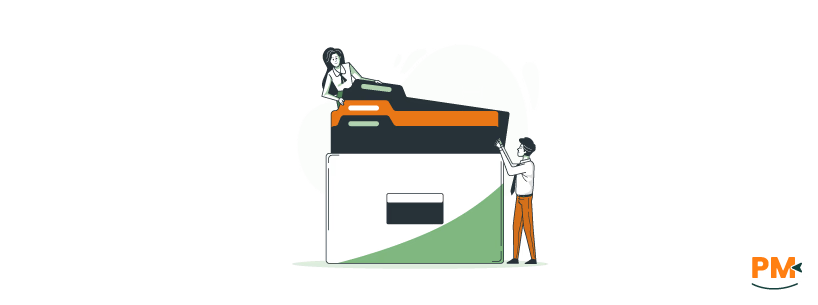
Jira: Jira itself doesn’t include a built-in wiki or knowledge base. Teams typically link Jira with Confluence (Atlassian’s documentation platform) for writing specs, docs, and help articles. Confluence pages can be easily attached or linked to Jira issues. Within Jira issues, you have rich text descriptions and file attachments, but there is no dedicated “article” feature. Essentially, any documentation happens outside Jira (in Confluence or Google Docs, etc.) and is referenced from issues. This means advanced content features (versioning, templates, article analytics) are handled by Confluence (often at additional cost).
Linear: Linear Project Management includes basic collaborative documents tied to projects and issues. Within Linear, you can create a document note (with rich text and inline comments) for design specs, release notes, or project plans. Multiple users can edit these notes in real time. This feature allows teams to brainstorm directly in the app without needing separate doc tools.
In summary, Linear provides in-app collaborative notes and issue descriptions, whereas Jira relies on external tools for any substantial documentation, typically Confluence.

Jira Pricing: Jira Software Cloud offers a freemium model and tiered plans.
- Free: Up to 10 users, basic issue tracking, Scrum/Kanban boards, 2GB file storage, community support
- Standard: $7.53 /user/month (full user list, 250GB storage, customizable workflows, page and board permissions, business-hours support)
- Premium: $13.53/user/month adds advanced features like project archiving, admin insights, sandbox environment, unlimited storage, 24/7 support, and a 99.9% uptime SLA
- Enterprise: Custom pricing for 800+ users, with organization-wide features (central admin, advanced security/compliance, Atlassian Analytics, 99.95% uptime)
Keep in mind, add-ons (like Tempo for time tracking) can increase total cost.
Linear Project Management Pricing: Linear’s pricing is simpler and includes a free tier as well:
- Free: $0 (unlimited members, up to 2 teams, 250 active issues, basic integrations like Slack and GitHub
- Basic: $10 /user/month (billed annually) adds unlimited issues, up to 5 teams, unlimited file uploads, guest accounts, and admin roles linear. app .
- Business: $16 /user/month (billed annually) adds unlimited teams, private teams and guests, advanced security, Linear Insights (analytics), Slack/Discord integration, and priority support
- Enterprise: Custom pricing, with all Business features plus advanced SLAs, SAML/SCIM, sub-teams, and dedicated onboarding support
Disclaimer: The pricing is subject to change.
Jira is ideal for midsize to large organizations that need enterprise-level project management and deep customization. It’s well-suited to software development teams (and even non-IT teams) that use Agile or Scrum at scale, especially if they have 10+ active projects at a time. Choose Jira if you require granular workflows, custom issue types and fields, and advanced automations – for example, technology firms, e-commerce platforms, or financial services where complex processes and compliance are factors. Jira also fits teams that already use other Atlassian tools (Confluence, Bitbucket, etc.) and want everything tightly integrated. In short, Jira excels where flexibility, scalability, and robust reporting are top priorities.
Linear shines for small to midsize engineering teams that value speed, usability, and a lightweight interface. It’s best for organizations managing a handful of active projects (roughly 3–10 at a time). Startups and product teams often prefer Linear’s quick cycle planning. It’s also well-suited when tight integration with development workflows is needed – for example, it has excellent GitHub/GitLab linking and issue tracking out-of-the-box. Teams without dedicated Jira admins and those who can live without heavy customization tend to adapt well to Linear. In short, pick Linear if you want a beautifully simple app for software planning that minimizes overhead. It’s ideal for lean teams that want to iterate rapidly without the overhead of configuring every detail.
If your primary need is maximum power, customization, and enterprise-scale features, go with Jira. It can handle the most complex scenarios (rich Agile boards, custom workflows, detailed analytics, and extensive integrations), albeit with a steeper learning curve. Jira is the safer choice for large organizations or teams that require full control and tons of built-in capabilities.
On the other hand, if you prefer a simpler, faster experience for day-to-day use, Linear Project Management is a great option – especially for small-to-mid teams. Its strength is in streamlined issue tracking and cycle planning, with a modern UI and solid integrations, all at a more predictable cost. Linear’s focus on “speed and simplicity” makes it a good pick if you don’t need enterprise-level bells and whistles and want your team up and running immediately.
In summary: choose Jira for flexibility, deep analytics, and managing high-volume or complex projects; choose Linear for ease of use, rapid setup, and a keyboard-friendly, developer-focused workflow.
