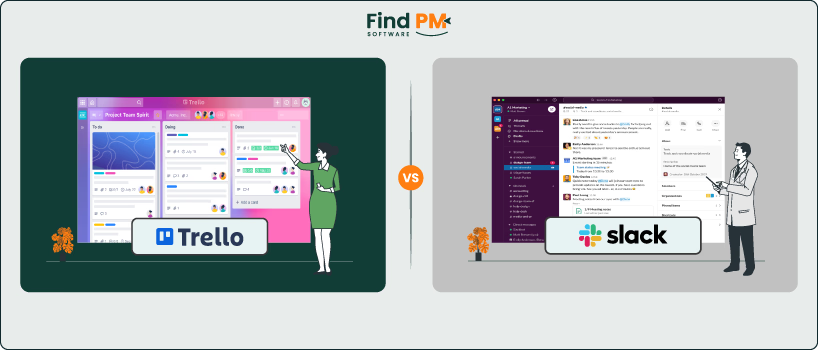
Choosing the right productivity tool can feel like picking between a whiteboard and a walkie-talkie. Trello brings visual clarity to task management with its Kanban boards, while Slack fuels instant team communication through channels. Whether you’re organizing projects or keeping conversations flowing, this comparison of features, pricing, and functionality will help you find the perfect fit for your team.

Launched in 2011 and acquired by Atlassian in 2017, this tool is a Kanban-style project management platform used by over 35 million users. Its boards, lists, and cards simplify task tracking, with 200+ integrations like Slack and Google Drive enhancing workflows.
Trello Pros And Cons
Pros:
- Visual Simplicity: Kanban boards for intuitive task management
- Free Plan: Generous for small teams with unlimited cards
- Integrations: 200+ apps, including communication and Jira
- Affordable: Budget-friendly paid plans
Cons:
- No Native Chat: Lacks real-time communication tools
- Limited Advanced Features: Less robust for complex projects
- Add-On Dependency: Power-Ups needed for extra functionality

Since its 2013 debut, this tool has become a communication powerhouse for millions, offering real-time messaging, channels, and file sharing. With 2,600+ integrations, it’s a hub for team collaboration, especially for remote and cross-functional teams.
Slack Pros And Cons
Pros:
- Real-Time Messaging: Channels and threads for instant collaboration
- Vast Integrations: Connects with task management and other apps
- User-Friendly: Intuitive for quick team adoption
- Free Plan: Generous for small teams with core features
Cons:
- No Task Management: Lacks native project tracking or workflows
- Message Clutter: Can overwhelm without organization
- Storage Limits: Free plan caps at 5GB

- Trello: Kanban boards organize tasks into lists and cards with drag-and-drop simplicity. It supports timelines and calendars via Power-Ups but lacks native task dependencies or advanced automation.
- Slack: Doesn’t offer task management but integrates with other tools to create tasks from messages. It’s designed for communication-driven workflows, not structured project tracking.
Customer Support
- Trello: Offers a help center, community forums, and email support. Enterprise plans include 24/7 live support via phone, email, or chat. Free plan support is community-based.
- Slack: Offers a help center, forums, and 24/7 support for paid plans (Pro, Business+, Enterprise). Free users depend on community support, with fast responses for paid tiers.
Collaboration Functionality
- Trello: Supports collaboration via card comments, mentions, and file attachments. Integrations with communication tools and Google Drive enhance team workflows, but it lacks native chat.
- Slack: Excels in real-time collaboration with channels, direct messages, and file sharing. Integrations with task management tools allow task updates in channels, making it ideal for dynamic communication.
Cross-Platform Support
- Trello: Web-based with mobile apps (iOS, Android) for task management and notifications. The web version offers full functionality, while mobile apps are streamlined.
- Slack: Supports web, desktop (Windows, macOS), and mobile apps (iOS, Android). Mobile apps are robust for messaging, with the web platform as the core experience.
- Trello: The interface is clean and visual, with drag-and-drop boards that are beginner-friendly. It’s ideal for simple projects but limited for complex workflows.
- Slack: The UI is intuitive, with channels and threads simplifying communication. It’s user-friendly but can feel cluttered with heavy use.
- Trello: Lacks native time tracking, relying on Power-Ups like Clockify for logs and reports. Setup is less seamless than dedicated tools.
- Slack: Has no time tracking, depending on integrations like Toggl for logs. It’s not designed for tracking hours.
- Trello: Documentation is limited to card comments and attachments. Integrations with Confluence or Google Docs are needed for robust knowledge bases.
- Slack: Supports basic documentation via message threads and file sharing. Integrations with Google Docs or Confluence are required for wikis.

Feature | Trello | Slack |
Free Plan | Up to 10 collaborators; unlimited cards | 1:1 messages, 90-day message history |
Entry-Level Paid Plan | $6/user/month (Standard) | $8.75/user/month (Pro) |
Mid-Tier Plan | $12.50/user/month (Premium) | $18/user/month (Business+) |
Enterprise Plan | $17.50/user/month (billed annually) | Custom pricing |
Storage | 10MB/card (Free) to unlimited (Paid) | Varies by Plan |
Support | Community (Free); 24/7 (Enterprise) | Community (Free); 24/7 (Paid) |
Disclaimer: Pricing is subject to change.
Who Is Trello Best For?
Excels for:
- Visual Task Management: Kanban boards for simple projects
- Small Teams: Affordable and user-friendly
- Integration Users: 200+ apps for workflows
Who Is Slack Best For?
Perfect for:
- Communication-Driven Teams: Real-time messaging and channels
- Remote Collaboration: Seamless for distributed teams
- Integration Heavy Teams: 2,000+ apps for connectivity
If your team craves a visual, straightforward way to organize tasks, Trello is your canvas. For real-time communication and seamless team connectivity, Slack is unmatched. Many teams combine them—one for tasks, the other for chats. Explore their free plans to find the spark that drives your team’s productivity.