
Flock and Slack are purpose-built team collaboration platforms that reduce email noise and centralize work conversations, but they target slightly different buyer needs.
Flock positions itself as a cost-efficient, all-in-one collaboration app that bundles messaging, polls, to-dos, notes, and simple automation into one interface — attractive to startups and small to mid-sized teams who want productivity features without many add-ons.
Slack is the market leader and ecosystem play: a highly extensible workspace with thousands of integrations, advanced admin and compliance features, and increasingly AI-driven tools aimed at scaling enterprises.
This comparison uses official product resources and real user reviews so you can see how both platforms work in practice.
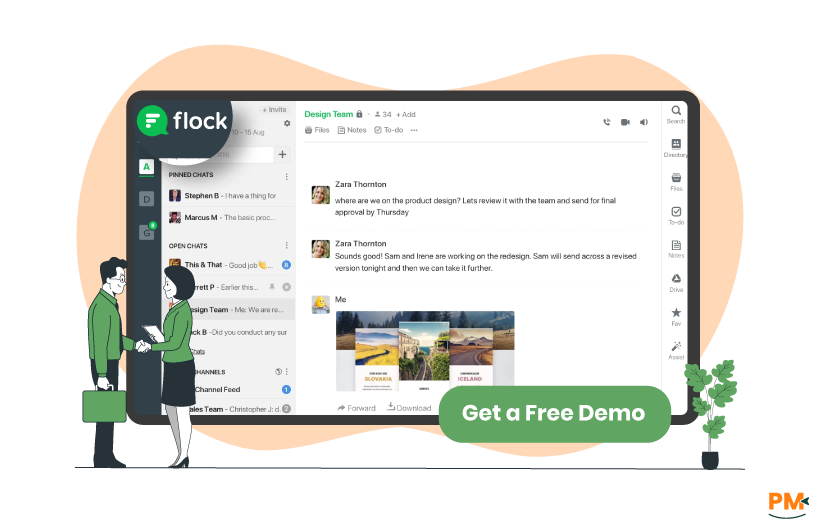
Flock is a team-messaging and collaboration platform that emphasizes built-in productivity: chat channels, direct messages, notes, polls, to-dos, reminders, and process automation. It advertises straightforward pricing tiers and a focus on delivering the features teams use most without forcing heavy customization or many third-party services. Flock’s messaging, file sharing, and basic automation are designed to be accessible out of the box, and the vendor highlights lower overall cost compared to Slack while still offering essentials like group video calls and admin controls.
Flock Pros And Cons
Pros | Cons |
Integrations are easy to set up Users find downloading, installing and updating easy Easy file sharing and built-in audio/video calls enhance team communication | Automatic follow-up emails after missed messages can clutter the inbox App lacks notification tone customization |

Slack is a mature collaboration platform widely used by small and very large organizations alike. It offers persistent channels and threads, powerful search, an extensive app marketplace, advanced admin and compliance controls, and Slack Connect for external collaboration. It also integrated AI features and workflow automation recently into its feature set. Slack’s strength is the breadth of its ecosystem and enterprise governance capabilities, which makes it attractive for regulated industries and teams that need deep integrations with other tools and systems. Pricing and governance features are tiered for organizations that need stricter data control or advanced analytics.
Slack Pros And Cons
Pros | Cons |
Easy to implement Tools like video conference adds values to the communication medium Robust search functionality | Notifications may become overwhelming for some users Customer support time could be improved |
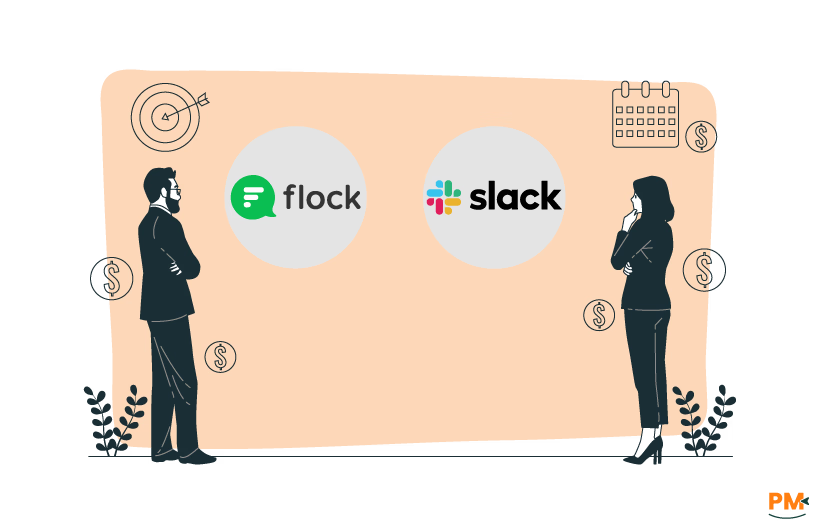
Messaging Capabilities
Flock supports public and private channels, direct messages, and threaded conversations, allowing teams to communicate efficiently. The Starter (Free) plan offers 10,000 searchable messages, while PRO and Enterprise plans provide unlimited message history, ensuring past conversations remain accessible. Flock supports basic text formatting, @mentions, and reactions, making it easy to organize and track discussions within teams.
Slack provides channels, threads, direct messages, and private groups, enabling structured team communication. On the free plan, message history is limited to 90 days, while paid plans offer unlimited searchable messages. Slack offers rich text formatting, @mentions, reactions, and pinned messages, giving teams flexibility in organizing conversations. Admins can also configure message retention policies per channel for compliance purposes.
Tasks And Workflow Management
Flock bundles simple task and workflow features natively: turning messages into to-dos, setting reminders, running polls, and using in-app process templates for common approvals or request workflows. Their product pages highlight built-in ‘process automations’ for things like expense approvals or IT requests, which are useful for teams that want lightweight, no-code automation inside the chat experience without stitching external task tools. These workflow features are well-suited to teams that need simple, repeatable flows rather than advanced project management.
Slack’s Workflow Builder is a no-code automation canvas for creating message-triggered workflows, approvals, and integrations with other apps. Slack also provides ‘canvases’ and lists for collaborative notes and lightweight project artifacts, and recent AI additions let teams generate or summarize tasks from conversations. For complex project tracking, many teams pair Slack with task tools (Asana, Jira, ClickUp) via integrations. Slack is stronger at integrating workflows across many tools thanks to its ecosystem and APIs.
Customer Support
Flock offers tiered support based on the plan:
- Starter: Standard support
- Pro: Priority support
- Enterprise: Advanced onboarding and dedicated 24/7 support with custom SLAs
Enterprise plans also include Active Directory sync, SSO, and personalized onboarding. For smaller customers, Flock utilizes knowledge base resources and community help.
Slack also provides tiered support based on the plan:
- Free: Access to customer support
- Pro: 24/7 support with a 4-hour first response time
- Business+: 24/7 priority support with a 4-hour first response time
- Enterprise+: 24/7 priority support with a 4-hour first response time
Slack's large user base means a very large volume of community help, third-party guides, and marketplace partners that can assist with configuration and integration.
Collaboration Functionality
Flock offers streamlined collaboration with announcement channels for updates, in-app polls for quick feedback, and integrated audio and video calls with screen sharing. It also features Smart Channels to automatically include relevant members in discussions, and in-app polls to quickly gather team consensus. Teams can easily share and preview files, while the powerful search helps locate messages, files, and links quickly, keeping all collaboration within a single platform
Slack offers features such as Slack Connect, which enables seamless communication with external partners by allowing up to 250 organizations to collaborate within the same channel, eliminating the need for email exchanges. Huddles offer a lightweight, audio-first way to connect instantly over audio or video, facilitating real-time discussions and screen sharing directly within Slack channels or direct messages. Additionally, Clips allow users to record and share audio, video, or screen recordings up to five minutes long, providing a convenient way to communicate updates and information asynchronously.
Cross-Platform Support
Flock offers native desktop apps for Windows and macOS, Android and iOS mobile apps, and a web client. Data sync across devices is real-time and video/voice features are supported across platforms (with desktop usually preferred for screen share). Flock documents desktop and mobile support on their site and emphasizes parity across devices for basic features.
Slack provides mature apps for Windows, macOS, Linux, iOS, Android and a capable web client, with feature parity for messaging, calls, huddles and file sharing. Slack’s mobile apps include notification management and huddles; its desktop apps and ecosystem of integrations are broadly used in large organizations.
Ease Of Use And UI
Flock is designed with simplicity in mind, offering a streamlined interface where core features like creating polls, setting reminders, and initiating calls are easily accessible. This intuitive design contributes to a lower learning curve, making it particularly suitable for non-technical teams. However, some users have noted that the interface could benefit from more polish compared to industry leaders like Slack.
Slack provides a rich and configurable user interface, favored by power users for its keyboard shortcuts, advanced search capabilities, and extensive app integrations. While these features enhance functionality for large organizations, they can introduce complexity for smaller teams. Despite this, Slack's comprehensive documentation and active community support help mitigate the learning curve.
Security
Flock advertises SOC 2 compliance, TLS encryption for data in transit, and admin controls for user and guest management. Flock also exposes data-retention controls (Enterprise customers can set retention policies and automate backups) and emphasizes hosted security practices. For many small and medium teams, Flock’s security posture is adequate; larger regulated enterprises should confirm plan-level compliance requirements.
Slack provides enterprise-grade security out of the box: encryption at rest and in transit, Enterprise Key Management options, audit logs, DLP integrations, SAML single-sign-on and compliance certifications (SOC 2, ISO standards, GDPR options for eligible customers). Slack’s governance tooling is more extensive and designed for organizations with strict legal and regulatory needs.
Notifications
Flock allows users to finely control their alerts: you can mute or adjust notification settings per channel (choosing between all messages, only mentions, or only direct mentions), enable desktop pop-ups or sounds, and activate a Do Not Disturb mode to pause interruptions. These settings carry across devices so that notification preferences stay consistent whether you’re on desktop or mobile.
Slack’s notification options are highly granular. Users can define custom keywords that trigger alerts, set different preferences for mobile versus desktop, and mute certain channels while still getting notified for mentions or keywords. Badge indicators, side panel bolding of channels with unread activity, and a Do Not Disturb / quiet hours schedule help manage noise.
Calling And Conferencing Capabilities
Flock allows free-plan users to hold 1:1 video calls for up to 20 minutes per call. When upgraded to PRO or Enterprise, Flock supports group video and audio calls with up to 20 participants, removes duration limits, and enables screen sharing.
Slack supports both one-on-one and group voice/video using its Huddles feature. On the free plan, Huddles are limited to 2 participants, while paid plans raise that limit to 50 participants, along with options for screen sharing, video, and cross-platform usage.

Flock offers affordable plans designed for small to medium teams, with a straightforward pricing model. It also provides a 30-day free trial for its paid plan.
Plan Name | Pricing | What’s Included |
Starter | Free | 10,000 searchable messages; 10 channels; 5 GB storage; 1:1 video calls; single admin |
Pro | $6/user/month | Unlimited messages and channels; 10 GB/user storage; group video calls; screen sharing; priority support |
Enterprise | Custom pricing | Unlimited features; 20 GB/user storage; multiple admins; 24×7 support |
Disclaimer: The pricing is subject to change.
Slack provides flexible pricing plans suitable for businesses of all sizes, starting with a free tier. It also offers a free trial for paid plans.
Plan Name | Pricing | What’s Included |
Free | $0 | 90-day history; Up to 10 apps, 1:1 meetings; 1:1 external messages |
Pro | $8.75/user/month | Unlimited history and integrations; group meetings; Group external messages, Basic AI |
Business+ | $18/user/month | Unlimited history and integrations; Advanced AI, Multiple SAML configs, SCIM user management |
Enterprise+ | Custom Pricing | Full enterprise security, Multiple SAML configs, SCIM user management, EMM support, native data loss prevention, Enterprise-Grade AI |
Disclaimer: The pricing is subject to change.
Flock works well for small to mid-sized teams or organizations that want good collaboration and communication tools straight out of the box without heavy configuration.
Slack suits medium to large organizations with broader collaboration needs, especially when external partners are involved. Its compliance certifications (SOC 2, ISO, etc.) , strong retention and governance controls, and Slack Connect for working with outside teams make it a strong pick when you need secure, large-scale communication.
If your priorities are simple setup, ease of adoption, and keeping costs low, Flock is likely the better fit. If, instead, you need external collaboration, advanced compliance, and broad integration capabilities, Slack will more likely meet those higher complexity requirements.
If neither Flock nor Slack fully meets your needs, several alternatives are worth considering. Microsoft Teams is ideal for organizations already invested in the Microsoft 365 ecosystem, offering deep Office integration, robust meeting capabilities, and enterprise-grade governance. For teams requiring maximum data control, Mattermost or Rocket. Chat provide open-source, self-hosted solutions that let you retain full control over data and customization. If your priority is lightweight voice and text collaboration at low cost, Discord can be effective for informal teams or communities, though it lacks enterprise governance. For chat combined with advanced task and project management, pairing Slack or Flock with tools like Jira , Asana, or ClickUp works well, or you can evaluate ClickUp itself for an all-in-one solution. For highly regulated industries, enterprise Slack plans or specialized vendors with HIPAA/FedRAMP compliance, or on-prem deployments like Mattermost, may be necessary.
